All four of the ADP plans are custom priced. The base plan includes full payroll services and tax filings, while the three upper-tier plans offer various levels of HR tools and support.
ADP Run vs Paychex Flex Comparison
Written by: Natalie Fell
Natalie is a writer with experience in operations, HR, and training & development within the software, healthcare, and financial services sectors.
Reviewed by: Daniel Eisner
Daniel Eisner is a payroll specialist with over a decade of practical experience in senior accounting positions.
Updated on March 10, 2025

Payroll is an absolutely crucial business process, and because it’s often complex and tedious many entrepreneurs rely on a professional payroll service to do the job.
Two of the leading online services to consider are ADP and Paychex. To help you determine which is better, and which might be best for you and your business, we have thoroughly reviewed their services by putting ourselves in the shoes of an entrepreneur.
Read on to make the choice that will keep your business on the surest path to success.
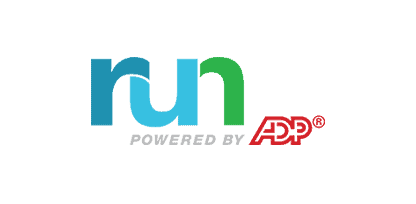

- Suitable for small businesses that have less than 50 employees
- Established reputation of ADP
- Customizable plans with a lot of add-on features


- Customizable plans
- Very easy and comprehensive payroll processing
- Good navigation and interface
After a thorough assessment, we have determined that ADP offers the better value, though these provides have similar offerings.
Explore ADP RUN PayrollPros and Cons
ADP
Pros
- Four plans to choose from
- Established reputation of ADP
- Easy to request a quote
- User-friendly website
- Robust HR support
Cons
- Pricing available by quote only
- Many unhappy customers
- Complaints about the pay card product
Paychex Flex
Pros
- User-friendly web experience
- Informative, detailed website
- Established industry reputation
- Flex Essentials offers great value
- Solid mobile capabilities
Cons
- Poor customer service
- Heavy upselling in sales process
- Lack of pricing transparency
- Difficult cancellation process
- W-2 and 1099 filing costs extra
Features and Services Overview
ADP has four plans under their RUN suite of offerings, all of which include full payroll services and tax filings. Their upper-tier plans offer quite a few HR tools as well.
The Paychex Flex suite of payroll plans offers three different service levels, with the top two requiring pricing by quote. The base Essentials plan is for businesses with 1-9 employees. The higher-tier Select and Pro plans include enhanced features and dedicated customer service.
Plans Pricing
The Paychex Flex Essentials plan is $39 per month plus $5 per employee. The plan includes payroll tax administration, analytics and reporting, an HR library and business forms repository, and access to a mobile app.
The middle-tier Paychex Flex Select Plan is priced according to quote and is dependent on your unique business needs. It includes everything from the Essentials plan, plus additional employee pay options, access to a learning management system (LMS) and other features.
The Paychex Flex Pro Plan is the top-tier plan and priced via quote only. It includes everything above plus guided setup, accounting software integration, and state unemployment tax services.
Essential Plan vs Essentials Plan
The base plans from ADP and Paychex offer nearly the same benefits, though it’s tough to compare prices due to ADP’s custom pricing model.
| ADP | Paychex | |
|---|---|---|
| Price | Custom | $39 per month plus $5 per employee per month |
| Payroll service and tax filings | Included | Included |
| Garnishments | Not included | Included |
| Reports | Included | Included |
| New hire filing | Included | Included |
| Mobile App | Included | Included |
| Direct deposit | Included | Included |
| New hire paperwork and onboarding | Included | Included |
| Customer Support | Included | Included |
Enhanced Plan vs Select Plan
Both middle-tier plans are priced according to business needs. However, ADP’s Enhanced plan offers more benefits. Paychex does offer most of the same features as ADP, but you’d have to go with Paychex’ top-tier plan to get the same features as this ADP plan. However, you do have access to a learning management system at this level with Paychex.
| ADP | Paychex | |
|---|---|---|
| Price | Custom | Custom |
| Payroll service and tax filings | Included | Included |
| Garnishments | Included | Included |
| Reports | Included | Included |
| New hire filing | Included | Included |
| Mobile App | Included | Included |
| Direct deposit | Included | Included |
| New hire paperwork and onboarding | Included | Included |
| Customer Support | Included | Included |
| Poster Compliance | Included | Included |
| SUI management | Included | Not included |
| Background checks | Included | Not included |
| HR support center | Not Included | Included |
| Learning Management System (LMS) | Not Included | Included |
Complete Payroll and HR Plus Plan vs Pro Plan
ADP and Paychex are two of the leaders in payroll processing solutions, and their top-tier offerings go above and beyond in terms of features. The main difference between the top-tier offerings from ADP and the Paychex Flex Pro Plan is that ADP includes marketing and legal assistance, while Paychex does not.
| ADP | Paychex | |
|---|---|---|
| Price | Custom | Custom |
| Payroll service and tax filings | Included | Included |
| Garnishments | Included | Included |
| Reports | Included | Included |
| New hire filing | Included | Included |
| Mobile App | Included | Included |
| Direct deposit | Included | Included |
| New hire paperwork and onboarding | Included | Included |
| Customer Support | Included | Included |
| Poster Compliance | Included | Included |
| SUI management | Included | Included |
| Background checks | Included | Included |
| HR support center | Included | Included |
| Learning Management System (LMS) | Included | Included |
| Marketing Assistance | Included | Not Included |
| Legal Assistance | Included | Not Included |
ADP Website Interface and Navigation
User Experience – What to Expect?
The ADP website is very user-friendly. Each of the four plans’ features are easy to locate and review and each feature is thoroughly explained.
How’s the signup process navigation?
ADP requires potential customers to submit a quote before purchasing services, so we tested the online quote process instead. First, we clicked on the blue Start Quote button at the top of the ADP homepage.
We then clicked on the No button under “Are you a current ADP client?”.
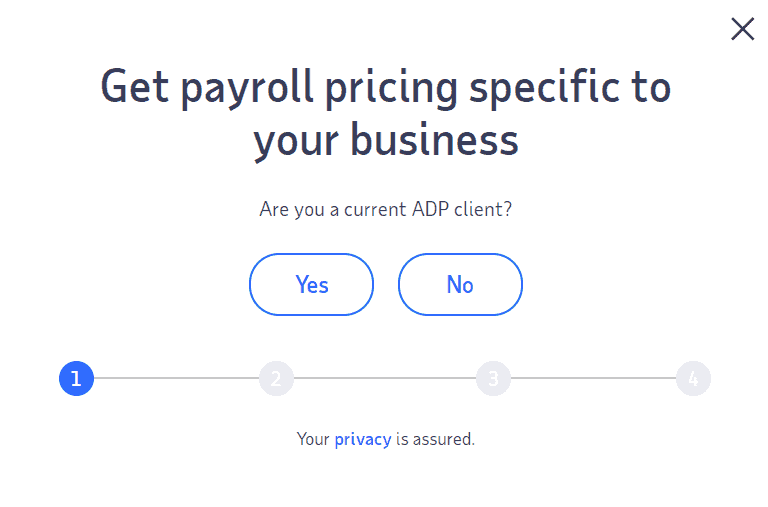
Next, we were given the option to be contacted or to schedule a call. We chose the Contact me option.
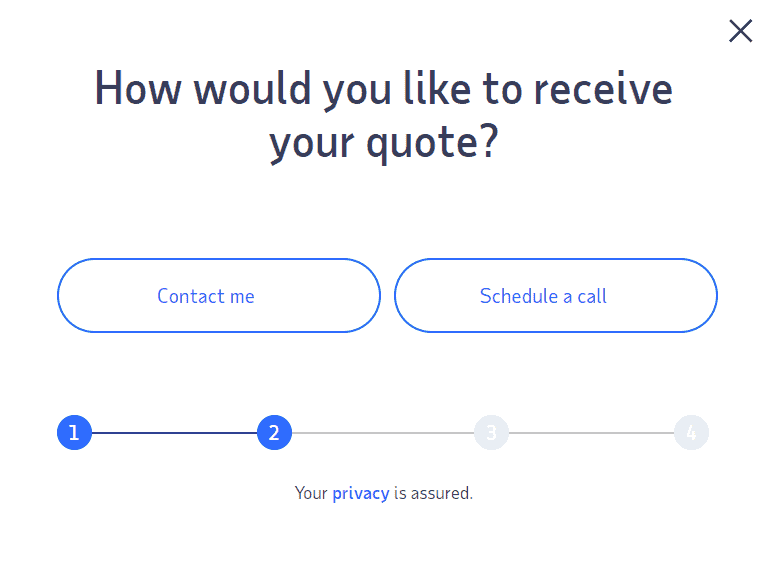
The next step prompted us to provide our zip code, number of employees, company name, and email address.
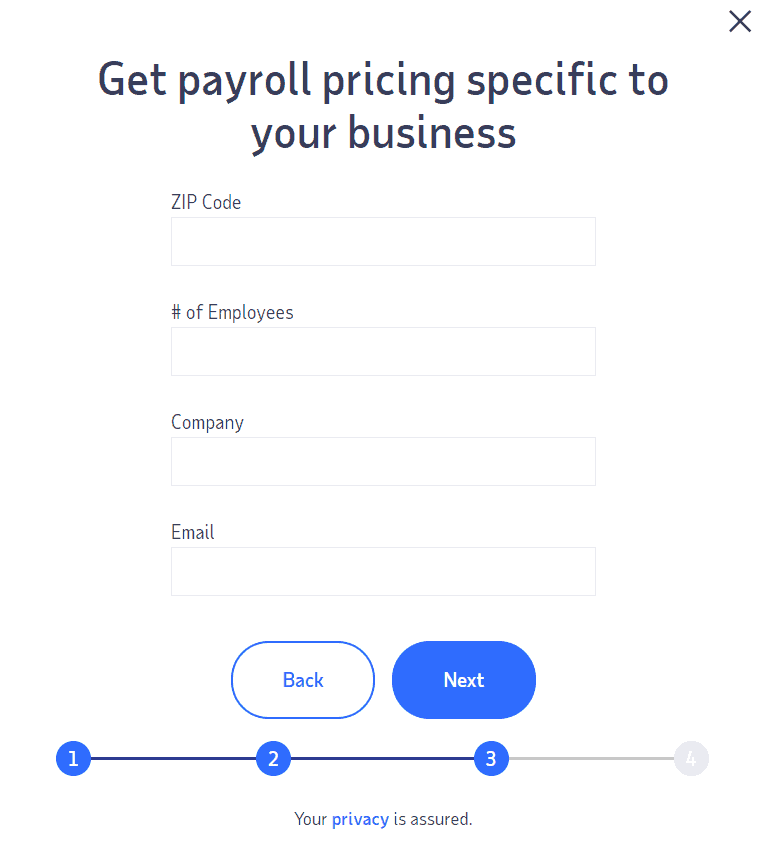
The last prompt asked for a full name and phone number. After clicking Get Pricing, we received a popup message that a representative would be in touch.
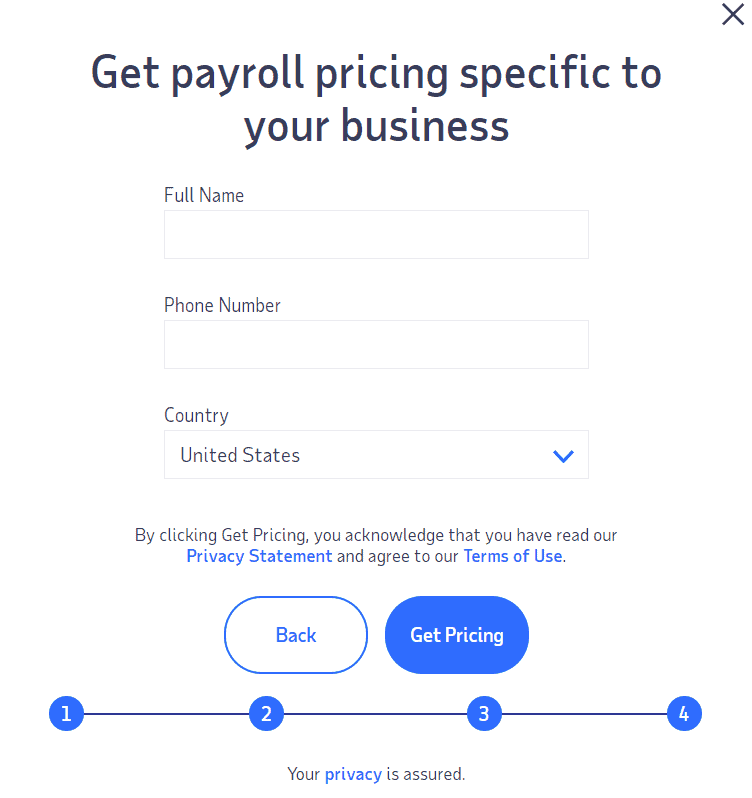
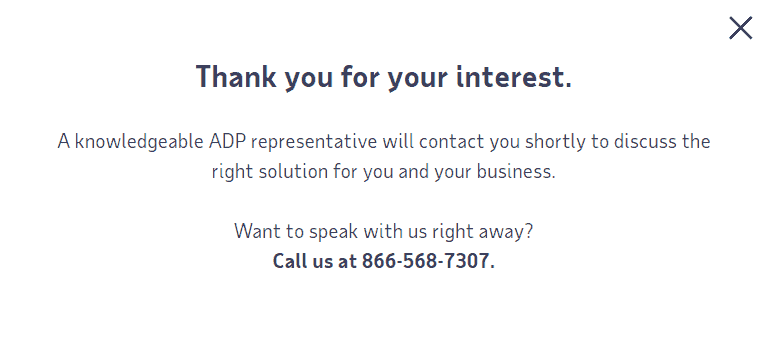
How’s the mobile experience?
ADP’s mobile solutions give employees access to their payroll information and benefits on their smartphone. Employees can complete a variety of tasks, such as view their pay stubs, manage their time and attendance, and enter time-off requests. Employers can also access their account online through a safe and secure app and run payroll from anywhere.
In Summary
The ADP web experience is very user-friendly and the quote process took just a few minutes to complete. Each ADP RUN payroll plan was clearly outlined and it was very easy to find detailed information on each plan feature.
However, it was rather difficult to find live customer assistance, as the chatbot is heavily automated and there’s no email feature for prospective customers. If you’re interested in speaking with a representative as you’re exploring the various plan options, calling customer service is your best bet.
ADP Customer Support
We tested all three forms of ADP customer support, as detailed below.
Chat support
The ADP chat feature is heavily automated. When we tried to engage the chat for support with questions as a potential customer, we were directed to a customer support page, which seemed like it was for existing customers only.
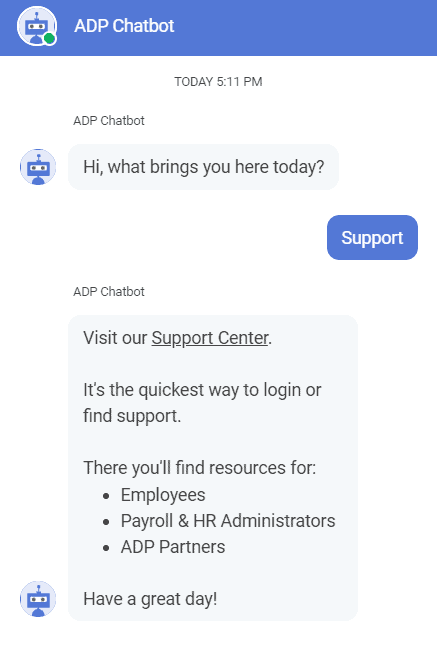
Support Rating:

Response time:
Immediate
We decided to go through email and phone to get our questions answered. We learned that if you are an existing customer, live chat agents are available M-F 7:30am–10pm EST.
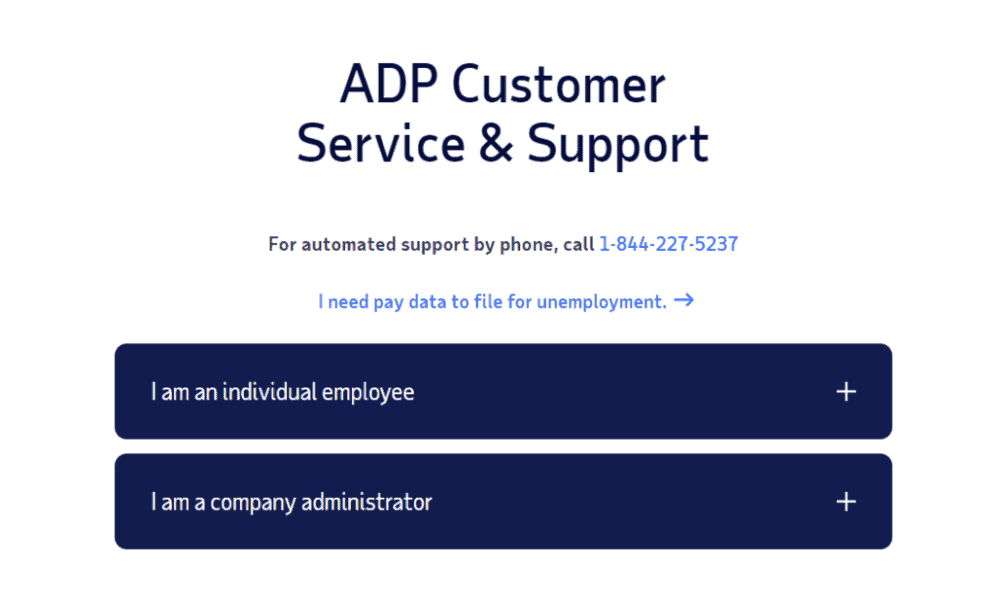
Phone support
We called the ADP customer service number and reached a live representative within about two minutes. We asked if we could get a ballpark estimate on pricing for each of the plans. The representative was very polite and cordial and said that pricing needs to be provided by the sales team.
They asked if we’d like to be transferred to get a quote started, but we declined and said we would try completing one online instead. The call ended after we thanked the representative, who did not make a sales pitch or push us to stay on the line.
Support Rating:

Response time:
Reasonable
Email support
While there is email support available for ADP RUN customers, we were unable to locate an email support feature for prospective clients. However, we did receive an automated email once we completed our online quote:
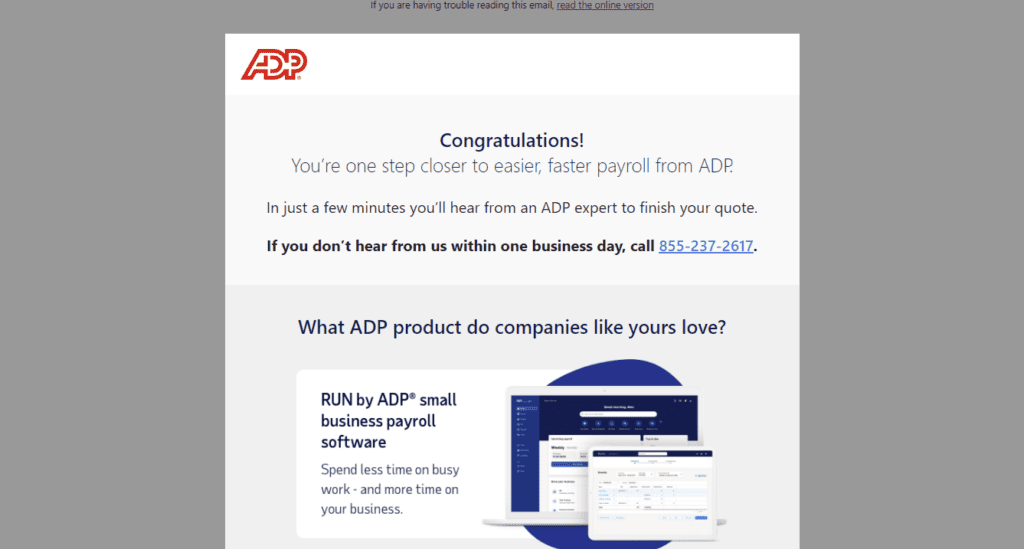
Support Rating:

Response time:
Immediate
Paychex Flex Website Interface and Navigation
The site is user-friendly. The plans are easy to find, with good detail on included features. You can even get more information on each individual service. It’s laid out well and easy to understand.
Pricing is a bit trickier to navigate, as you must request a quote to know the cost of the Select and Pro plans. The site has a robust help center where you can get information on a variety of topics.
How’s the signup process navigation?
While you’re unable to sign up for the Select and Pro plans without contacting a representative and obtaining a quote, you can go ahead and register for the base Essentials plan.
To start the signup process for the Flex Essentials plan, click Sign Up Online. The next screen will prompt you to enter your contact information.
There’s also an informative video about the plan on the right side of the page, along with a summary of the plan’s benefits. Next, enter your company information and EIN and confirm your plan selection.
You’ll be reminded that you won’t pay anything until your first payroll run. You will also get to see a cost breakdown before finalizing your choice. The last step asks if you’d like to sign up for free services from third-party providers. Make your selections and then click Complete Sign Up at the bottom of the screen.
How’s the mobile experience?
The Paychex Flex platform is extremely mobile-friendly, with several apps available for both employers and employees. When you sign up for a Paychex Flex account, you get access to the Paychex Flex App.
This app connects employers to vital payroll and benefits features with the security of Touch-ID and Face ID authentication. The Paychex Flex App also allows employers to enter, review, and submit payroll and access employee data and reports, while employees can access and update their own information.
Other available apps are tied to different Paychex solutions, such as timekeeping and employee benefits.
In Summary
Overall, the Paychex website is extremely user-friendly, with easy to follow navigation and a seamless sign-up process for the Essentials plan. Information about each plan is easy to find and explained in great detail.
There are also information videos throughout the website to further explain plans and benefits. The only downside is that pricing for both the Select and Pro plans is custom, and thus not presented on the site. However, there are several opportunities to request a quote.
Paychex Flex Customer Support
We tested all three forms of Paychex Flex customer support, as detailed below.
Chat support
Our initial experience with the Paychex Flex chatbot redirected us back to the Paychex website.
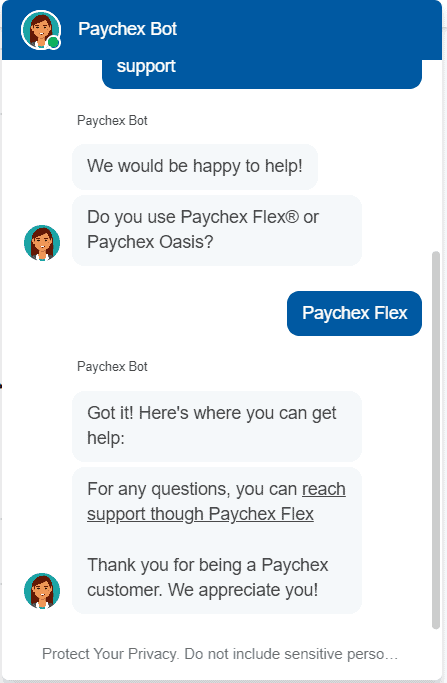
Support Rating:

Response time:
Reasonable
We probed a bit further and were able to start chatting with a live agent. We asked about the cancellation policy and they said we could get that information from the sales team.
We asked if there was a chat feature available to speak with the sales team, and the agent said “not that I know of” and asked for our first and last name to have someone reach out to us. We closed the chat session without receiving an answer to our question.
Email support
We hoped to email Paychex to ask about the cancellation policy, since we weren’t able to get very far with the chat feature. Because we had been directed to the sales team, we figured we would try emailing them directly.
But when you click the “Email us” button under sales support, you’re prompted to request a quote, which is not what we wanted to do.
We also tried another support email button, but it was for existing customers and we were prompted to enter a client ID number to proceed. Overall, the process to contact a representative for general questions was difficult, to say the least.
Support Rating:

Response time:
Reasonable
Phone support
We called Paychex Flex customer service to ask if we could get an estimate on pricing for the Select and Pro plans. We had to go through a series of prompts before being placed on hold for several minutes.
After connecting, the representative was polite and told us we would have to request a quote with the sales team, as pricing depends on the size of our company. They offered to transfer us to a sales representative, but we thanked them and declined.
Support Rating:

Response time:
Reasonable
In Summary
Overall, the Paychex website is extremely user-friendly, with easy to follow navigation and a seamless sign-up process for the Essentials plan. Information about each plan is easy to find and explained in great detail. There are also information videos throughout the website to further explain plans and benefits.
The only downside was that pricing for both the Select and Pro plans is custom, and thus not transparent. However, there are several opportunities to request a quote to find out more.
Verdict
After a thorough assessment, we have determined that ADP offers broader service offerings and more support for busy HR teams and business owners. With ADP, you’ll have access to a robust platform of tools to run payroll, administer benefits, and effectively manage your employees.
The main advantage of Paychex is its affordable Flex Essentials plan, which may be perfect for businesses looking for a reliable payroll service provider at a budget-friendly price.
Our approach
As a leading human resources advisory site, we take our responsibilities seriously. We understand that countless entrepreneurs, and potential entrepreneurs, rely on our judgments and insights, particularly when it comes to managing their business.
As a result, our writers do their utmost to gain a comprehensive understanding of the services offered and the actual customer experience. In this case, we:
- Examined every single page of both the ADP and Paychex websites
- Reviewed all of their offerings
- Put ourselves in the customer’s shoes, creating accounts
- Communicated with customer service via chat, email and phone
- Gained a full understanding of the customer experience and service value
Thanks to this full immersion in the actual customer experience, our reviewer and team are able to provide the most complete and insightful comparison of ADP and Paychex Flex payroll services.
FAQs
Why should I use a payroll service?
A payroll service handles the payroll process for you, making it nearly seamless and automated while offering additional services that can make life easier for a business owner. The service takes care of all the red tape so you can focus on building a successful business.
What’s included in the ADP RUN Essential plan?
The Essential plan includes a robust suite of payroll services, including access to an online portal and mobile app, 24/7 customer support, and payroll tax filing. You’re also able to run electronic reports and have access to a comprehensive new hire reporting feature.
It also includes payroll delivery services, integrations with accounting software platforms, and the ability to set recurring payrolls that process automatically. All ADP plans also come with direct deposit capabilities as well as a direct debit card option from Wisely.
What’s included in the ADP RUN Enhanced plan?
The Enhanced payroll plan from ADP includes everything from the Essential plan plus access to services from ZipRecruiter, state unemployment insurance assistance, and background checks. You will also get poster compliance services, wage garnishment payment services, and check signing and stuffing.
What’s included in the Paychex Flex Essentials plan?
The Paychex Flex Essentials plan includes online payroll and tax filing, access to a mobile app, and payroll tax administration. It also includes an HR library and business forms repository.
What do payroll services with Paychex Flex include?
Payroll services from Paychex Flex include comprehensive payroll processing, payroll reporting capabilities, and tax filing. You can also have your W2s and 1099s filed and processed at an additional cost.
What hiring and onboarding tools does Paychex Flex offer?
Each of the Paychex Flex payroll plans comes with a robust offering of employee resources. The Essentials plan includes a self-service human resources library and business forms repository. The Select plan includes access to the Paycheck e-learning platform. The Pro plan includes access to the Paychex Flex Onboarding Essentials, Paychex Employee Screening Essentials for efficient background check processing, and the Employee Handbook Builder.
