The OnPay plan is $40 per month plus $6 per month per employee. It offers a lot for the money, with full-service payroll and a host of employee onboarding and HR tools.
OnPay vs Gusto Comparison
Written by: Natalie Fell
Natalie is a writer with experience in operations, HR, and training & development within the software, healthcare, and financial services sectors.
Reviewed by: Daniel Eisner
Daniel Eisner is a payroll specialist with over a decade of practical experience in senior accounting positions.
Updated on March 4, 2025

Payroll is an absolutely crucial business process, and because it’s often complex and tedious many entrepreneurs rely on a professional payroll service to do the job.
Two of the leading online services to consider are OnPay and Gusto. To help you determine which is better, and which might be best for you and your business, we have thoroughly reviewed their services by putting ourselves in the shoes of an entrepreneur.
Read on to make the choice that will put your business on the path to success.


- Affordable and streamlined payroll provider
- Very good value of payroll, benefits and HR features
- Mostly happy customers/positive reviews


- Easy to automate your payroll management operations
- Good value plans (Premium plan offers a robust suite of HR services)
- Good interface and software usability
OnPay offers solid payroll and payroll tax filing services at an affordable prices, making it a clear winner in this comparison.
Visit OnPay PayrollPros and Cons
OnPay
Pros
- Great price compared to competitors
- Many services offered, making it an excellent value
- User-friendly site
- Many positive reviews
Cons
- No real chat support
- Only one plan option
- No mobile app for business owners
Gusto
Pros
- User-friendly website
- Simple and Plus plans are good value
- Premium plan offers robust suite of HR services
Cons
- Customers complain of unresolved issues
- Email customer service is slow
- No mobile app to manage payroll
Features and Services Overview
OnPay only offers one plan, but it includes full-service multi-state payroll, including W-2s and 1099s, self-service employee onboarding, custom reporting, and tax filings and payments.
The plan also offers health and dental insurance administration, as well as add-on life, disability, and vision insurance administration. It even offers 401K and worker’s compensation administration.
Gusto has three plans, all of which include full payroll services, although their “base” plan only includes single-state payroll. The Gusto plans also offer health insurance and financial benefits administration, including 401K and healthcare savings accounts.
Their upper-tier plans also offer extensive HR tools and support.
Plans Pricing
Gusto’s base plan is $40 per month plus $6 per employee per month. It includes full single-state payroll services, health insurance administration, and financial benefits administration.
Gusto’s mid-level plan is $80 per month plus $12 per employee per month and has the additional benefits of some HR management tools.
Gusto’s top-tier plan is exclusively priced and offers a robust suite of HR tools, resources, and support.
OnPay Plan vs Simple Plan (Gusto)
For the same price, OnPay offers many more services than Gusto Simple, including several HR management tools and workers’ compensation administration. The OnPay plan is a much better value.
| OnPay | Gusto | |
|---|---|---|
| Price | $40 per month plus $6 per employee per month | $40 per month plus $6 per employee per month |
| Payroll service | Multi-state | Single-state only |
| Custom reporting | Included | Included |
| Accounting and time tracking integrations | Included | Included |
| Employee self-service onboarding and account management | Included | Basic tools |
| COVID-19 compliance | Included | Not included |
| In-app offer letters | Included | Not included |
| HR task tracking | Included | Not included |
| Customer Support | Included | Basic |
| Document templates | Included | Not included |
| Compliance audits | Included | Not included |
| HR resource library | Included | Not included |
| PTO management | Included | Not included |
| Org charts and company directory | Included | Not included |
| Health and dental benefits | Included | Included |
| 401K plans | Included | Included |
| Life, disability, vision benefits | Can be added | Can be added |
| Worker’s comp admin | Included | Not included |
| HSA accounts | Not included | Included |
Gusto Plus Plan
The Gusto Plus plan, at $80 per month plus $12 per employee per month, has the additional benefits of multi-state payroll services, next-day direct deposit, and advanced hiring and onboarding tools. It also offers PTO management, time and project tracking, and workforce costing and custom reports.
You also get team management tools and access to full customer support. This plan is similar to the OnPay plan but double the price.
Gusto Premium Plan
The exclusively priced Premium plan offers a robust suite of services, along with everything mentioned above. It’s hard to judge the value, since it’s custom priced for each customer, but it’s a strong full-service plan that includes:
- HR Resource Center
- Compliance alerts
- Access to certified HR experts
- Full-service payroll migration and account setup
- Health insurance broker integration
- R&D tax credit discount
- Waived fees and exclusive pricing
- Performance reviews
- Employee surveys and insights
- Dedicated customer support
OnPay Website Interface and Navigation
The site is very user-friendly. The plan features and pricing are easy to find, and a robust help center provides articles on how different payroll functions work. You can even find tax information for all 50 states.
The site is promotional, as expected, with icons showing ratings and recognition from sites like PC Magazine and Capterra, but there are no annoying popups or sales offers.
How’s the signup process navigation?
You’re immediately able to begin a one-month free trial.
When you click to start the free trial, you’re asked for your name, company name, email, and phone number. Then you get a notification to check your email for verification.
Once you verify your email, you’re prompted to put in your mobile number for another level of verification, and then you get a code by text. Next, you set your password and are prompted to complete the setup by entering the following information:
- Company basics – name, address, EIN
- Information about at least one owner of the company
- Reporting agent authorization – i.e. make OnPay your agent for tax filings
- Company bank account information and verification
- Pay schedules and worksites
The sections are simple to understand and navigate, and you should complete signup in 10-15 minutes. Shortly after doing a basic account setup, we received a text from Katie at OnPay asking to schedule a call to help us complete the full setup.
How’s the mobile experience?
OnPay has a mobile app for employees of companies that use OnPay for payroll. You can track your hours, paychecks, and PTO. This is pretty standard across the industry.
In Summary
The site is quite user-friendly overall, and information is easy to find. If you have all your information handy, you can complete the signup process quickly. The site is not too “salesy”, but simply guides you through the process. It offers an excellent customer experience.
OnPay Customer Support
We tested all three forms of OnPay customer support.
Chat support
The OnPay chat support is simply a chatbot that offers few answers. If you have a question, you’re advised to schedule a call with a customer service representative. This is problematic, as simple questions should be answered without having to speak to someone on the phone.
Support Rating:

Response time:
Reasonable
Phone support
We called customer support to ask about the additional cost of life and vision insurance administration. After waiting three minutes, we got an answer. The answer was that yes, there is an additional cost, but it depends on the plan you choose.
Once you sign up for the service, you meet with the benefits team to discuss your options.
The service representative was kind and made no sales pitches. It would have been nice, however, to get a more straightforward answer.
Support Rating:

Response time:
Very quick
Email support
We sent the following email to customer support:
“I’m considering signing up and still shopping around. I have a question – I see that life and disability insurance are an add-on. Do those come with an additional monthly cost?”
We got an immediate auto reply, then received an email response in three hours, giving a different answer than we got on the phone – that the only additional cost is the premiums.
The response was from someone on the sales team, who is probably more knowledgeable about pricing and features. The email also contained an effort to get us to schedule a call.
Support Rating:

Response time:
Reasonable
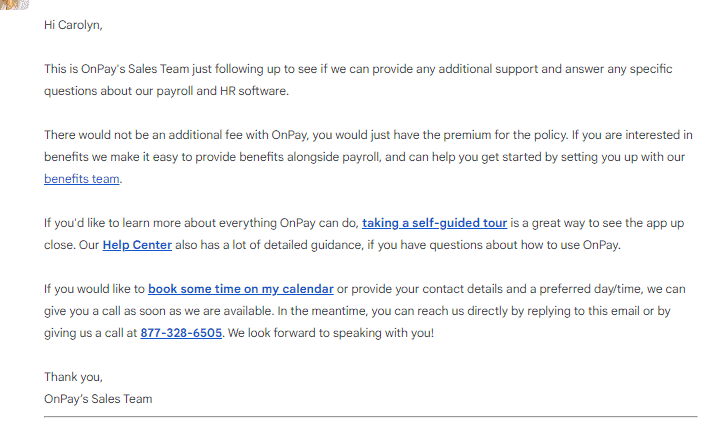
Gusto Website Interface and Navigation
The site is laid out well and easy to understand. You can easily find the plans, detailing features and pricing, and get more information on each service. The site also has a robust help center where you can get information on numerous topics.
How is the signup process?
When you view all the packages, you have the option to select one and set up an account. Once you make your selection, you’re asked a series of questions about your company, including:
- Company address
- Accountant (optional)
- Company benefits
- Information about employees and contractors
- Federal tax information
- State tax information
- Bank account
- Payroll schedule
Next, you’re offered a few add-ons before you’re taken to a screen to select your plan. You don’t have to pay for the service until your actual first payroll run. The whole process was quite simple and streamlined.
How is the mobile experience?
Gusto has a mobile app for employees of companies that use Gusto for their payroll. You can track your hours, manage your direct deposit information, and access up to $500 of your paycheck before payday, without fees or interest. This is one of the more useful apps.
In Summary
The site is quite user-friendly overall, and information is easy to find. If you have all your information handy, you can probably complete the signup process in 25 minutes.
The site is not very “salesy” and simply seems to guide you toward the right plan for your company. It offers an excellent customer experience.
Gusto Customer Support
We tested all three forms of Gusto customer support. Here’s what we found.
Chat support
We used the chat feature to ask a question and received an immediate response.
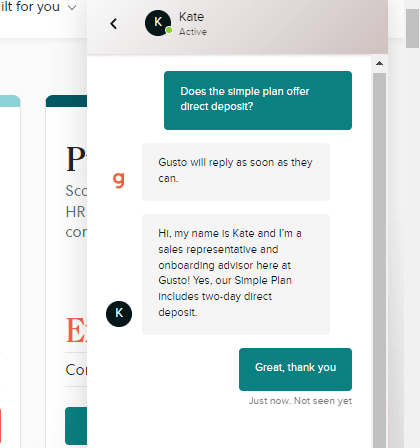
Support Rating:

Response time:
Immediate
The answer was quick and clear.
Phone support
We called customer support to ask if there is a required minimum number of employees to sign up for the service. Our call was answered immediately, and the answer was no. The service representative was nice and asked if we needed further assistance.
Support Rating:

Response time:
Immediate
Email support
We filled out an information request form on the site. The question we asked was, again, “Is there a minimum number of employees you need to have to sign up for the Simple plan?” We asked the question on a Friday and had not received a response by midday on Monday.
Support Rating:

Response time:
Reasonable
Verdict
After a thorough assessment, we have determined that OnPay offers the better value and broader service offerings, even though it only offers one plan. By choosing OnPay you’ll save money and get a host of HR tools.
The main advantage of Gusto is that it offers three plans, and its exclusively priced Premium Plan is quite robust. However, if you’re looking for a less expensive way to meet all your basic payroll and HR support needs, OnPay is your best bet.
Our approach
As a leading human resources advisory site, we take our responsibilities seriously. We understand that countless entrepreneurs, and potential entrepreneurs, rely on our judgments and insights, particularly when it comes to managing their business.
As a result, our writers do their utmost to gain a comprehensive understanding of the services offered and the actual customer experience. In this case, we:
- Examined every single page of both the OnPay and Gusto websites
- Reviewed all of their offerings
- Put ourselves in the customer’s shoes, creating accounts
- Communicated with customer service via chat, email and phone
- Gained a full understanding of the customer experience and service value
Thanks to this full immersion in the actual customer experience, our reviewer and team are able to provide the most complete and insightful comparison of OnPay and Gusto payroll services.
FAQs
Why should I use a payroll service?
A payroll service handles the payroll process for you, making it nearly seamless and automated while offering additional services that can make life easier for a business owner. The service takes care of all the red tape so you can focus on building a successful business.
What’s included in the Gusto Simple plan?
The Simple service level offers full-service single-state payroll including W-2s and 1099s, basic hiring and onboarding tools, Gusto-brokered health insurance administration, and an employee financial benefits service.
What do payroll services with Gusto include?
Gusto’s payroll service offers a complete suite of services to take many tasks off your plate, such as federal, state, and local tax filings, including employee W-4 and I-9 forms and W-2s and 1099s.
What services does OnPay offer?
The OnPay plan offers full-service multi-state payroll including W-2s and 1099s, basic hiring and onboarding tools, health and dental insurance administration, and employee 401K administration. It’s a good value for the price of $40 per month plus $6 per month per employee.
What hiring and onboarding tools does OnPay offer?
OnPay provides hiring documents for all employees that can be electronically signed and stored. They also provide letter templates and other document templates.
